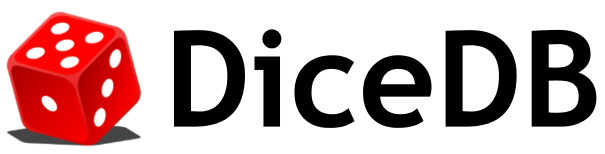GET
The GET command in DiceDB is used to retrieve the value of a specified key. If the key exists, the value is written and
if it does not then the command returns nil. This is one of the most fundamental operations in DiceDB.
Synopsis
GET keyParameters
key: The name of the key whose value you want to retrieve. The key is a string, and it is required for the GET command to execute.
Return Value
String: If the specified key exists and holds a string value, the GET command returns the value stored at the key.nil: If the specified key does not exist, the command returnsnil.Error: If the specified key exists but is not a string, an error is returned.
Behaviour
When the GET command is issued, DiceDB checks the existence of the specified key:
Key Exists and Holds a String: The value associated with the key is retrieved and returned.Key Does Not Exist: The command returnsnil.Key Exists but Holds a Non-string Value: An error is raised indicating that the operation against that key is not permitted.
The GET command is a read-only operation and does not modify the state of the DiceDB database.
Error Handling
The GET command can raise the following errors:
WRONGTYPE Operation against a key holding the wrong kind of value: This error is returned if the specified key holds a value that is not a string (e.g., a list, set, hash, or zset). DiceDB uses strict type checking to ensure that the correct type of operation is performed on the appropriate data type.
Example Usage
Here are a few examples demonstrating the usage of the GET command:
Example 1: Key Exists and Holds a String Value
127.0.0.1:7379> SET mykey "Hello, DiceDB!"127.0.0.1:7379> GET mykey"Hello, DiceDB!"Example 2: Key Does Not Exist
127.0.0.1:7379> GET nonexistingkey(nil)Additional Notes
Memory Usage: The value returned by the GET command occupies memory only during the command execution and is handed back to the client.Performance: The GET command is an O(1) operation, which means it has a constant time complexity regardless of the size of the value associated with the key.Atomicity: Like other individual DiceDB commands, GET is executed atomically. No other command can alter the key’s state during the execution of GET.