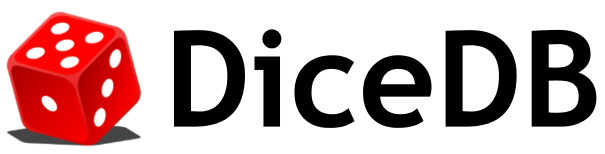BGREWRITEAOF
The BGREWRITEAOF command in DiceDB is used to asynchronously rewrite the Append-Only File (AOF). This command triggers a background process that creates a new AOF file, which is a more compact and optimized version of the current AOF file. The new AOF file will contain the minimal set of commands needed to reconstruct the current dataset.
Parameters
The BGREWRITEAOF command does not take any parameters.
Return Value
Simple String Reply: The command returns a simple string reply indicating the status of the operation.- If the background rewrite operation is successfully started, the reply will be:
"Background append only file rewriting started"
- If the operation cannot be started because a previous
BGREWRITEAOFoperation is still in progress, the reply will be:"Background append only file rewriting already in progress"
- If the background rewrite operation is successfully started, the reply will be:
Behaviour
When the BGREWRITEAOF command is issued, DiceDB performs the following steps:
Forking a Child Process: DiceDB forks a child process to handle the AOF rewrite. This ensures that the main DiceDB server can continue to handle client requests without interruption.Creating a Temporary AOF File: The child process creates a temporary AOF file and writes the minimal set of commands needed to reconstruct the current dataset.Swapping Files: Once the temporary AOF file is fully written and synced to disk, the child process swaps the temporary file with the existing AOF file.Cleaning Up: The child process exits, and the main DiceDB server continues to operate with the new, optimized AOF file.
Example Usage
127.0.0.1:7379> BGREWRITEAOF"Background append only file rewriting started"In this example, the BGREWRITEAOF command is issued, and the server responds with a confirmation that the background rewrite process has started.
Error Handling
Errors
-
Background Rewrite Already in Progress:Condition: If aBGREWRITEAOFoperation is already in progress when the command is issued again.Error Message:"Background append only file rewriting already in progress"
-
Forking Error:Condition: If DiceDB is unable to fork a new process due to system limitations or resource constraints.Error Message:"ERR Can't fork"
-
AOF Disabled:Condition: If AOF is disabled in the DiceDB configuration.Error Message:"ERR AOF is not enabled"
Best Practices
Regular Maintenance: Schedule regularBGREWRITEAOFoperations during off-peak hours to ensure the AOF file remains compact and optimized.Monitor Resource Usage: Be aware that theBGREWRITEAOFoperation can be resource-intensive. Monitor CPU and memory usage to avoid potential performance degradation.Backup Before Rewrite: Consider taking a backup of the current AOF file before initiating a rewrite, especially in production environments.